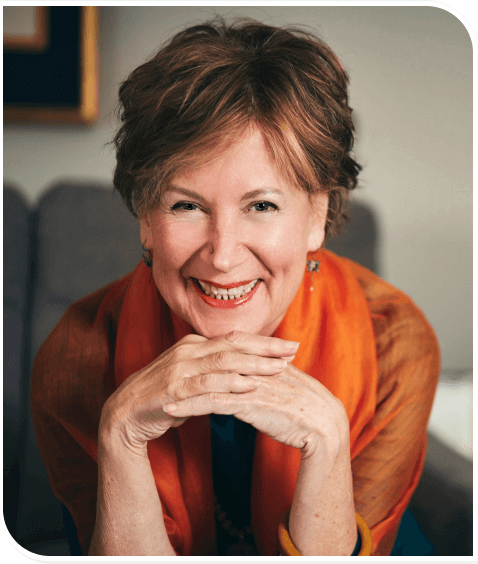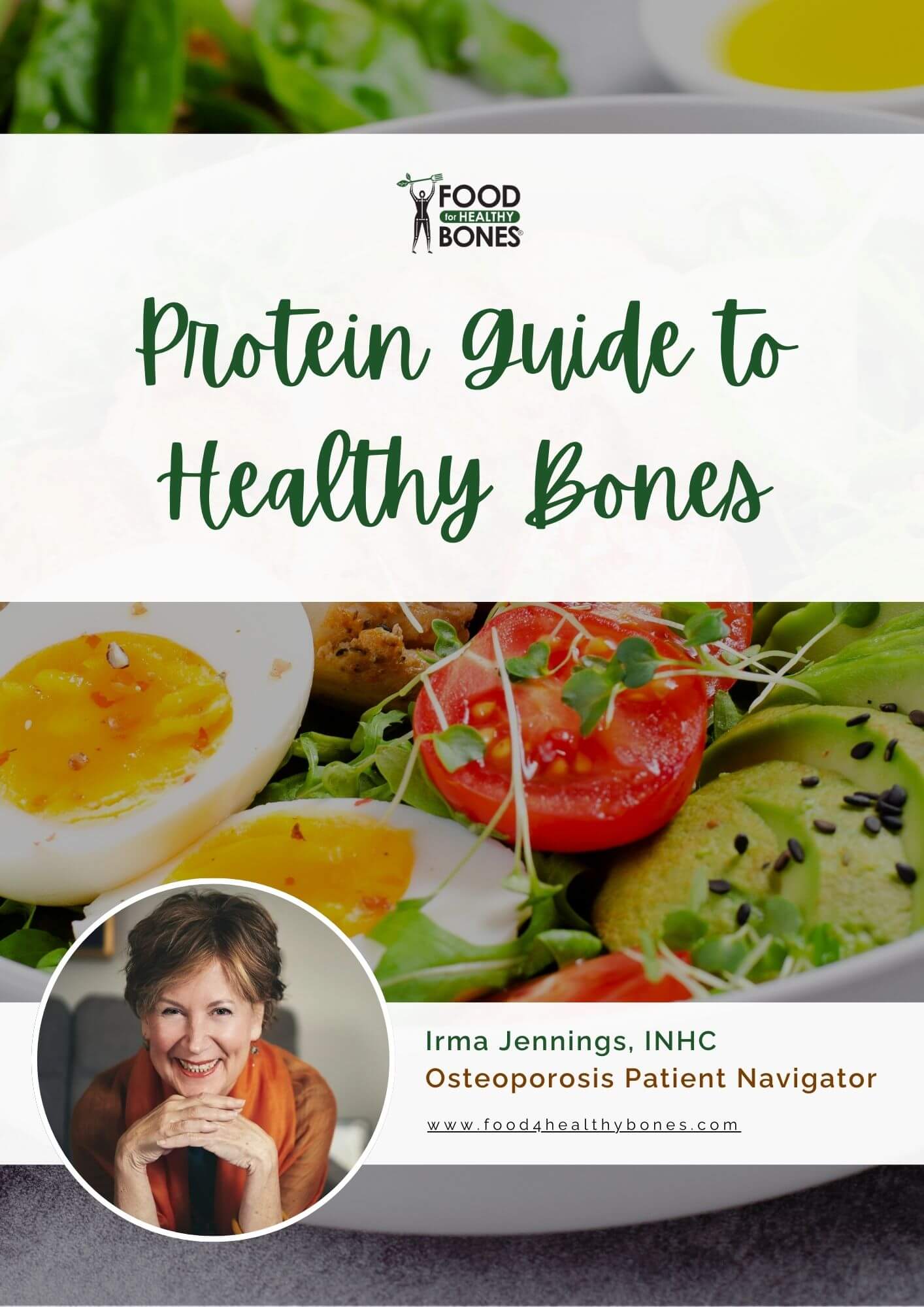**Checklist to update all the blog posts




NOTE:
Go to Magic Action Box below the blog post
Select Action Box >> Disable
Select Action Box Placement >> Manual
Insert where you want the action box to appear the following shortcode (copy and paste this code below)
[magicactionbox id="2773"]
1- Select Feature Image (Right column)
1.1 - Be sure that the original image is not to big (Ideally less than 600px...) If so you need to edit it to make it smaller.
1.2 - Be sure that the image as a good title for SEO (i.e., that has one of the keywords)
2- Decide where to insert the MORE tag - sometime some copy edit is needed.
3- Cut any Image above the MORE tag and find a place for it below the MORE tag
4- Fill in the PlugIn info WordPress SEO by Yoast (Keyword | Title | Meta description)
5- Revise call to action
6- Localize subtitle and clear any formating (using the eraser icon)a and then be sure that headlines are (